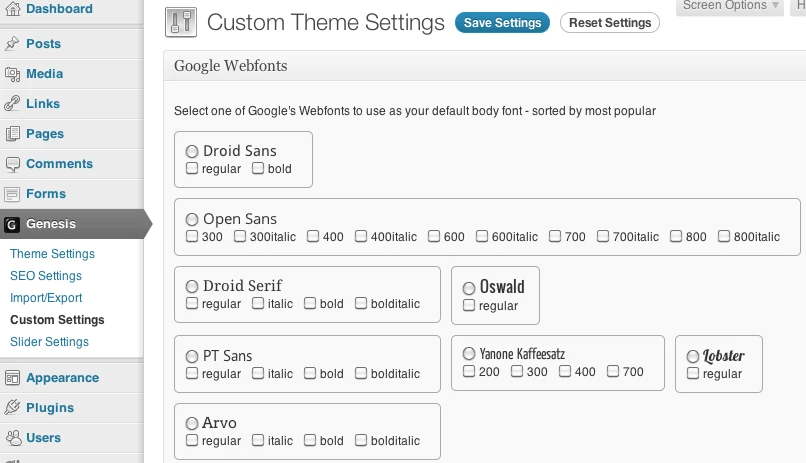Update: I’m working on a new release of this plugin that lets you choose either a horizontal accordion or a vertical one. I’ll release it on the WordPress plugins repository once I’ve got it finished.
If you would like to test a beta of the new version, you can download it here. I’d appreciate any feedback you have. The admin is still rough & needs some more attention. The basics are working, though.
Interested in testing a Genesis plugin for WordPress? I had a client who wanted an accordion plugin (think Slide Deck) on their site. More than just sliding images around, it would have to draw from content: Posts, Pages, etc. A quick search of the Web led me to jQuery Easy Accordion. We’re in business.
I use Genesis for the WordPress themes I build. The good folks at StudioPress built a great slider plugin so it was a no-brainer to use that as my starting point. Rip out the javascript & replace that with jQuery Easy Accordion. Rename things so as not to conflict with Genesis Slider (should someone use both on their site). Build in new configuration options. Create the .pot file for translations. It’s a plugin!
You can download Genesis Accordion here.
Genesis Accordion requires you to be using the Genesis framework. Without that, this plugin won’t work.
You can set whether or not the accordion auto-starts. You can select which post type you want it to draw from, what category, etc. Each slide in the accordion has the slide title running vertically up the edge of the slide. By default, this is also the title of the Post / Page. Since these titles can run longer than the space on the edge of the slide allows, you can opt to either truncate the titles to a specific number of characters or you can create a custom field called Accordion Title & use that.
Download it & give it a shot. Leave a comment & let me know how it works, problems, conflicts, etc. It’s a relatively quick & dirt release, mostly a proof-of-concept. I make no guarantees with it, though I did test in on WP 3.3.1 with various other plugins enabled.